Saturday, February 27, 2010
AdSense optimization tips for forums
Forums are traditionally considered to be more difficult to monetize (if you are using ads to monetize the forum) than a regular website – mainly because of the type of visitor a forum receives. Typically, a lions share of the visitors on a forum are going to be from members who are there to participate in conversations, not click on ads. Regular forum members know what they are looking for and subsequently develop a very strong “ad blindness” which is difficult to overcome.
It is for this reason that many forum owners completely throw out the idea of using Google Adsense ads to monetize their forums.
But this is a mistake.
Forums, if optimized correctly, can experience clickthrough rates that rival those of normal websites. Of course, you need to go through the process of optimizing.
Adsense Optimization for Forums - The Basics
There is no end to downloadable guides on Adsense - and most of these guides are well worth their money in my opinion. But most of these guides all cover the same basic principles. I don't want to spend too much time on things that you already know, so I'm going to cover the most basic principles quickly. These basics tend to apply to both forums and regular websites.
First, always test and record your changes. This is a rule that applies to anything that you do with your website, not just to Adsense optimization. Never assume that you know what is going to work best on your site - let your visitors decide that for you. You should test ad sizes, colors, formats and locations to see which perform the best. If possible, setup split testing on your site and track your results using Google's channel tracking.
Be sure to give each version of your ad enough time to get real results. You should aim to give your ad at least 500 views (preferably 1,000 views) before making any changes. 100 ad views is certainly not enough to make any good judgment on.
Adsense optimization experts seem to agree that overall there is one ad size and color combination that seems to win most split tests. This ad size is the 336 x 280 ad size, with a blue headline (#0000CC), black text (#000000), and a dark grey url (#666666).
Although this is not always true, often blending your ads appearance into the content of your pages is a good way to increase your clickthrough rate. The reason behind this is simple: people have developed ad blindness. In general, if they recognize something as an ad, they will simply ignore it and move on to what they believe to be regular content. By blending your ads into your site, your website readers will be more likely to read the ad, and subsequently click it.
Now be sure to never "trick" your website users into clicking on an ad. Never use text that would mislead the person into thinking that the ad is part of your content, and never tell the user to click the ad in any way. Also, Google no longer allows publishers to place images next to their Adsense ads in a way that would make the images look like they are part of the ads.
Moving on to More Advanced Optimization Strategies
You know that 336 x 280 ads tend to have the highest clickthrough rates, and you know that you should blend your ads into your site. But users are getting used to these techniques and are growing a new "blindness" to these ads. What can you do to better increase the performance of your ads? Here are a few advanced optimization strategies.
Give Your Users an Obvious Ad and then Feed them a Blended Ad. This is one of my new favorite optimization techniques. The concept behind this technique is simple: when a user scans a page for content, often they will initially scan it and identify where the ads are on the page. If you give your user an obvious ad, they will become blind to that style of an ad, but not necessarily other ads on the page.
I have included an example of this from an earlier version of DebtManagementTalk.com – an Adsense revenue sharing forum that relies on having fairly high Adsense clickthrough rates.
AdSense on forums and message boards
Now this isn't necessarily the best example of this principle in action (this site doesn't necessarily lend itself to this technique), but using this method did produce an increase in revenue.
The ad on the left is obvious. It has a big border, looks like an ad that you would see on many sites, and is in a common location. When a visitor is scanning the page, they will see the obvious ad and assume that other ads on that page will appear the same. Notice that just to the right of the obvious ad is a Google ad that blends into the page much better, is styled differently, and doesn't look anything like the obvious ad.
Source Order Your Ads to Get the Highest Paying Ads Listed First
There is a rather significant problem with the example above. When you use multiple ad units on one page, Google will typically serve up the highest paying ads first and the lowest paying ads later.
In the example above our obvoius ad, which was inserted not to create a lot of clickthroughs but rather to set a "tone" for ad design throughout the page, appears first in our source code. This means that this "diversion ad" will hold the best paying clicks, but will probably rarely be clicked on.
It is not always true that ads that appear first on your page will earn you the most money. When optimizing your Adsense ads, try setting up channel tracking on each of your ads to see which ad spot gets the most clicks and which ad spot receives the most money per click. Once you have determined this, you should rework your code to try and get the ad with the most clicks to appear in the spot of the ad that receives the most money per click.
Watch Out for Cannibals
This goes along with the topic that I just talked about, but there are a few more things to consider. If you have an ad that realizes a lower amount of revenue per click and outperforms your ads that have a higher revenue per click, your ads are said to be cannibalizing each other.
A classic example of this is with Google's Ad Links. Many people include Ad Link units on their page because they are so easy to “blend” into the content on your site. However, ad link units also typically have a lower revenue per click than regular ads.
If you have an adlink unit that is getting a significantly higher number of clicks - and your users leave your page for good, you may be losing money.
Cannibalization can also occur when you place other types of ads on your website. Do you have another approved contextual ad unit on your page that is not as profitable as Adsense? Is it taking clicks away from your adsense ads?
Not all competiting ads will cannibalize each other, which is why it is important to always test your results.
Finally, Sometimes a Redesign is in Order
Most forum designs, unfortunately, are not designed to work well with Adsense. They tend to have fluid layouts which do not fit Google's fixed ad sizes well, and it is often difficult to blend the ads in such a way that it flows with the rest of the content on your page.
There may come a point when you have tested, tried, and incorporated every conceivable ad variation, style, and color on your website only to see marginal improvements. If this is the case, you may want to consider an entire redesign of your forum.
I ran into this problem with DebtManagementTalk.com. Since the site is a revenue sharing forum, it relies heavily on the ads performing well. Although Google's terms of use restrict me from saying what the clickthrough rate was on the site, I can say that it was lower than I had desired, and much lower than what the members on the site were looking for.
Through using the techniques I listed above, I was able to make small improvements to the ads performance, but the overall performance was still less than desirable. It was time for a redesign.
DebtManagementTalk.com moved from a fluid (full screen) layout to a fixed width layout. The colors were changed to be more vibrant and to offer more possible color options with the Adsense ads. The discussion layouts were stylized differently to allow for a much more natural incorporation of ads.
Although testing is still ongoing, the redesign improved the Adsense revenues on the forum significantly.
Adsense and Forums Can Work with Work
Forums obviously have the potential to bring a very large amount of traffic, and contrary to what many people believe about forums, they can actually incorporate Adsense ads very effectively.
It simply takes steady efforts of optimization, recording your changes, and an obsessive desire to always beat your best ad performance.
4 Tips to Improve your AdSense revenue
The following are techniques that must be implemented in order to really make money with Google Adsense:
1. Design a website that is Google Adsense friendly. In other words, make sure that your website has much content that is keyword rich and make sure your keyword density is decent. Make sure that you are using the most beneficial keywords for your niche. Try to choose keywords that cost more for pay per click. For example, if a keyword such as “dog training” cost $2.00 per click to run an ad campaign, you can be well assured that you will make around half of that per click. By choosing the top competitive keywords, you will increase your Adsense revenue considerably. Once indexed, Google will then be able to known what correct ads to place on your website.
2. Generate traffic to your website using a number of different techniques.
* Writing articles
By writing articles at least once a week and submitting them to article directories such as Ezine. The more article directories that you submit to, the more back links you are creating for your website. You can pay for article directory submission, which can cost as little as $80 every quarter.
* Search Engine Directory Submissions
By submitting your website URL to search engine friendly directories, you are creating back links back to your website. Make sure that you only submit to search engine directories with a Google page rank of four or higher. You can pay around $11.00 per website to submit to 100 directories with a page rank of four or higher. Create ads: By publishing classified ads, you are advertising your website and creating back links back to your website. US Free Ads and Domestic Sale are two places that you can submit your ad to for free.
Just remember back links, back links, back links!
3. Google Adsense ads can be published and designed in a wide variety of formats. When displaying your ads, decide upon a size that would be best suitable for your website. There are different sizes to choose from. There are also different fonts and colors you can use to create your ads. Try to use a color that blends in well with your website. Also, although borders can be used, many web publisher's state on forums and blogs, that once they removed their borders, they had more clicks on their ads.
4. When displaying ads on your website, it is best to place them in a place where visitors can review them. One good place to display your ads is somewhere at the top of your website. A lot of web publishers use the top left corner for displaying Google Adsense. However, when you go to a website, what is one of the first things you look at? Could it be how the website is navigated by its menu? That is why another great place to display your ads could be near the navigation menu.
Earning revenue with Google Adsense takes time, patience, and trial and error. The more you read about how Adsense works for others, the more you will understand how it will work for you.
AdSense Arbitrage is Dead?
It appears from a series of posts in the forum at WebmasterWorld indicates that Google could finally be cracking down on AdSense arbitrage. Some owners of AdSense accounts involved in arbitrage claim to have received emails from Google advising them that they have an unsuitable business model for AdSense and that their accounts will be disabled within a few weeks.
In essence AdSense arbitrage involves bidding for advertising on Google AdWords at very low "per click" prices, then directing that traffic to a site designed with the primary purpose of having the visitors click on similar advertisements but hopefully those a much higher bid price, sourced through Google's AdSense contextual advertising program.
It can be argued that the key to successful arbitrage is to not provide any substantial or quality content on the landing web page. This means that when a visitor comes they are more likely to want to leave immediately and click on one of the AdSense ads to make a quick exit.
Jennifer Slegg, who keeps a blog on contextual advertising at JenSense.com, sheds some light on the reason for this latest action. “From a business perspective, it does make perfect sense for Google to make this move, since so many Google AdWords advertisers refuse to advertise on the content network because there are so many “Made for AdSense” style sites as well as those doing arbitrage. So in the long run, it could mean more money for publishers if/as advertisers return to the content network.”
So just how widespread is arbitrage? We're not just talking about a few dollars here. I did a quick search on “AdSense arbitrage” yesterday (yes, at Google's very own search engine), and there at the top of the results is a product being promoted with the bold claim, “How I Use Google Adwords to Drive Traffic to My Adsense Sites Making Me $1,324.79 a Day on AutoPilot.” That's big dollars.
And over at WebmasterWorld this week, one forum member joined the discussion about the account closures with this comment, “Got the same email here. I just reached my 70k-month... That sucks.”
Jeremy Luebke of Marketingpilgrim.com had this to say, “This move is long overdue. The quality of the traffic coming from the Adwords content network has been terrible for years. There is not a single campaign any of my clients run on the content network where they are willing to bid more than the minimum bid. I'm sure by doing this, Google is hoping to restore confidence on both the advertisers end and the end user.”
This has all happened during May of 2007, so if you are reading this some time later you should catch any latest developments on the sites mentioned above.
What does this mean for web site owners and other advertisers? For webmasters using arbitrage or other dubious techniques this is a wake up call. In the long term quality will be rewarded and the rubbish will be thrown out.
I think these webmasters had to know this change had to come one day. As one forum user known as “potentialgeek” wrote, “For those who've been making money off arbit, if you're honest with yourselves, you must have known you built your business on sand, and guessed this time of hard rains would eventually come and wash it all away”.
For advertisers, Google's AdWords and AdSense programs just took a big leap forward in terms of quality. I am excited to see what difference this makes.
No doubt there are many webmasters looking for a new strategy right now. Let's hope they have learned a lesson and develop some new strategies based on good techniques and quality content.
Instead of using advertising for AdSense arbitrage perhaps these webmasters could use their advertising expertise to direct traffic to sites that contain real content that is of value to visitors. And how could they make money doing that? Well, the old-fashioned way of course. They could actually sell one of their own products or services. And if they really have nothing of their own of value to sell, perhaps they could recommend good quality affiliate products.
It's another day, another development, in the online business world. I think it's been a good day for all concerned. It's been a good day for the quality of Google's advertising network. And it's been a good day for the average Joe Citizen, who will not be taken to so many trashy web sites whenever they click on an advertisement.
How to Not Get Banned for Adsense Arbitrage
Would you believe a rumour that tells you that Google is going to ban the publishers that practice Adsense Arbitrage? Well, then I suppose you don't agree with me that Google would commit suicide. After all, the Adword/Adsense system that Google uses is arbitrage.
What Google wants to get rid of are the sites that convert poor for the advertisers. Imagen yourself paying dollars per click to get visitors to your site and you see your ad on one of those crappy "Made For Adsense" websites. Chances are that you want to take your ads of those sites right away. There's no quality content on those sites that gives the searcher the information he or she is looking for.
Google is going after publishers that return bad ROI for the advertiser. Google has never said that they are going after Adsense Arbitrage publishers.
Suppose you use an Adwords campaign to send traffic to your website With Adsense ads. If that website has quality content on it and is relevant to what the searcher has typed in the search bar, then you are doing exactly what Google wants you to do. Give relevant quality information to the searcher. You are NOT violating Google's TOS.
The Quality Score of your Adwords campaign will improve and as a result you will pay less CPC (Cost per Click) and your ad will be displayed higher in the Sponsored Links.
What would be the result if you optimize your website to a quality website? Besides the traffic you get from your advertising campaign, Google will love to index a website like that. They need quality information for the searchers.
Affiliate marketers using PPC advertising are practicing arbitrage, because they often invest few cents to earn dollar commissions. Of course, in this case the amount of CPC that they pay depends on what niche they advertise in. And very often the searcher ends up on a landing page with a product review. If that review is relevant to what the searcher searches for, the advertiser and affiliate is doing exactly what Google wants. Again, this will increase the quality score of the Adwords campaign.
Conclusion
Adsense Arbitrage is not a "bad" thing that will get you banned from Google Adsense. On the other hand, building crappy websites, such as the MFA (Made For Adsense sites), and sending traffic from a Google Adwords account to those sites is not recommended anymore. A logical thought is that Google will never index those sites and will let the advertiser pay high CPC in case of arbitrage. Will this cost you your Adsense account? That's up to Google to decide....
Do's and Don'ts for AdSense Publishers
Google Adsense has made a huge impact on internet advertising and it is not short of being a revolution. The fact that more and more people are using Adsense today is the proof of its success. It is a concept that can provide businesses, small and large with a good ROI and generate targeted traffic by creating a high visibility over the internet.
You should start applying Adsense if you have been losing money instead of gaining in any kind of affiliate programs. Google through its Adsense service is providing high quality and relevant ads, which match up to the content on your website. To add to this is the search engine, which will take care of most of the searching. Another salient point is that you will not have to spend too much time choosing various types of ads for your website pages. Google's Adsense process makes it easy for you because it doesn't involve codes like it is the case for several affiliate programs.
AdSense is something on the lines of a set and forget arrangement thanks to the state-of-the-art technology used by Google. Here are some strategic tips of what to do with Google Adsense and what not to do with it.
- While working on Adsense, you should try and avoid default settings, instead work towards customizing your ads.
- When you are writing the content, think about your reader and then target your content through Adsense.
- One mistake that most businesses or people make is looking at AdSense as a competitor; instead you should look at it as a partner that is going to help generate revenue for your business and create visibility over the internet, and in fact provide you with a winning edge over your actual competitors.
- You need to position the ads correctly. This is highly important if you want to profit you're your Adsense campaign. You need to place your ads where you feel there is a higher probability for people to see it.
- With Google, you can place three instances of AdSense code per page. You should use this to your advantage but remember you need to also bring a variety to the implementation.
- If you have implemented the code on your Adsense ads then refrain yourself from clicking on the ad. Note: Google is extremely sensitive to click fraud.
- One of the things that many people try is game the system. Google is aware of most of the things or tricks that people apply and is notorious for pursuing people caught doing a click fraud.
Here is a list of Don'ts:
- Don't try to implement your AdSense code in a place where people won't be able to see it.
- There are many people who try to offer incentive to visitors so that they click on the AdSense ads. This is a no-no!
- Never beg people to click on your ad
- Never place your AdSense ads on empty pages.
The Google Adsense ads can be easily customized, which is one of the reasons for its popularity. They can also be placed anywhere on your web page but it is always advisable to place them where people will be able to see them and click on them. You can always experiment a little with themes & colors and of course the placement but you should never go overboard. Too much of experimentation can kill the main purpose.
But before you can start with Google Adsense, you need to be aware of the rates, which can vary. Your Adsense strategy should revolve ideally around the rates because you will receive your payments per click and it will all depend on how much you are willing to pay per click to place an advertisement using AdWords. The minimum that advertisers pay is around 5 cents and it can go to as much as $10, and even more. For example: lawyers are paying around $75 for using the keyword mesothelioma.
You can sign up for your Adsense account by clicking on the below mentioned URL: https://www.google.com/adsense/
Thursday, February 25, 2010
What you need to know about AdSense Fraud
Many small businesses and sites that don't have budgets for large and flashy advertising campaigns view Google Adsense as a life saver. All they have to do is sign up and Google will send content-relevant text, image and video ads their way. The potential advantages are enormous as the ads are an unobtrusive means to generate income and increase traffic.
There is no such thing as a free lunch, however, so along with greater revenue and increased visibility, you also have to deal with the repercussions of potential Adsense Fraud. According to Adsense-tips.org, most Adsense fraud is committed by Adsense publishers, as the temptation of easy money is too great to ignore.
In an attempt to explain the phenomenon, Sofizar.com created four categories of fraudsters. The category titles are light-hearted, but Sofizar assures us that this in no way reflects any leniency felt towards the scoundrels.
- The Regressive Fraudster or ClickMonkey: this bottom-feeder fraudster lacks both the ambition and the brains to make a success of his or her endeavours. With the aid of clickbot software and a few registered domains, ClickMonkey goes about creating a straw empire. He or she interlinks sites to fabricate popularity and PageRank, and begins clicking happily away. There are so many clicks in fact, that the account is banned before the poor monkey sees any profits. ClickMonkey may retire, defeated and broken, or may experience renewed vigour and surge back in the guise of.
- Wanna-Be Fraudster or Bozo: Slightly more sophisticated than the ClickMonkey, Bozo makes the correct assumption that Adsense earnings are proportional to Google's profits. They target keywords that have high paying potential. Bozos create pages with content relevant to the profitable keywords. Then they go to town with clicking, often recruiting those near and dear to them to give them a hand. Bozos are foiled by failing to take Google's 45 day inspection period into account. Google analyses click-through rates and becomes curiously suspicious when they see that most clicks are generated from only a few addresses. Bozos don't pass inspection and either retire wiser, but none the worse for wear, or return as,
- The Almost There Fraudster or the SmartAlec: SmartAlecs adopt a similar strategy to Bozos by targeting certain keywords and creating sites with supporting content. The difference is that SmartAlecs make friends with IP addresses from around the world. His or her new-found friends do all the clicking and SmartAlec rests assured that Google will never catch on because of the vast numbers of diverse IP addresses used. Unfortunately for SmarAlecs, they fail to take click-through rates into account. As soon as they exceed the limit, Google sits up and takes notice. After that it's a short walk to the sin-bin where the account is banned. Having come this far, however, aspirant fraudsters are often reluctant to give up and make one final attempt as,
- Fraudster Maestro or Satan's Spawn: The apple doesn't fall far from the tree, so Satan's Spawn (SS) is criminally ingenious. SS knows all about keywords, click-through rates, inspection periods and which countries have the highest pay rate per click. SS is an immaculate schmoozer and can sweet talk anyone online into clicking his or her links. He or she uses tactics like asking people to check that the links work, offering free screensavers (who doesn't at least click for a look at free screensavers?) and outright deceit, for example, some SS might claim that clicking in a link will fill a bowl of food for starving children in Africa. This is grossly unfair to charitable sites that do actually feed the world's starving, but being a spawn of Satan, it's reasonable to assume that he or she doesn't care. The current Adsense market is worth over $5 billion per year, of which conservative estimates place fraud at 20%. This means that Adsense fraud costs legitimate companies over $1 billion per year. It's no wonder that aspirant fraudsters persevere until they get it right. It's not known as Filthy Lucre for nothing.
Considering the size of the market, it's unreasonable to expect Google to take sole responsibility for seeking the fraudsters out and ensuring that punitive measures are enforced. All advertisers and sites that make use of Adsense should actively combat the phenomenon. Tracking software is an effective weapon in the fraudster war, but sites need to make it known at the outset that they use tracking software. This not only serves as a warning against attempted fraud but also provides some measure of legal cover against lawsuits for violation of privacy.
It's also advisable to invest some software that analyses all of the activity on your site. This allows you to keep track of all your visitors, how long they stayed on your site, what they did etc. This is obviously similar to tracking software, but can have additional benefits for your site by highlighting areas that need attention or that should be emphasised. If your budget is not as flexible as you would like it to be, analytics make more economic sense as they can perform dual tracking and analysis functions.
Recommended sites:
Increasing traffic to your websites is the best Adsense trick
This article will give you several different ways to increase your Adsense income. The first step is to log into your Adsense account and look at your last months states. There are three key areas that contribute to your earnings: Impressions, Clickthroughs and Effective CPM.
Improving your stats in any, or preferably, all of these three key areas will increase your Adsense earnings.
Impressions are the number of times your web pages with Adsense ads have been viewed. You improve impressions by creating more traffic to your web pages.
Here are several ways to increase traffic to your pages:
- Create more web pages, with relevant, focused content.
- Create more links to your web pages.
- List your website/s under relevant categories in more directories.
- Set up a directory of relevant sites on your website and accept relevant reciprocal links.
- Write relevant articles, with your site information in the 'resource box' at the end of each article, and submit them to article directories
The next area that will improve your earnings are increasing your "Clickthroughs".
Clickthroughs are the percentage of viewers who click on your Adsense ads. You can increase Clickthroughs by increasing the relevance of Adsense ads on your site, and by tweaking the format and placing of your ads.
Although you can't dictate which Google Adsense ads show on your site, you can influence the relevance of the ads by maintaining a tightly focused website. If every page on your site focuses tightly on the site topic, its more likely that the Adsense ads will too.
For example, if every page of your site is about fishing, and the word 'fishing' appears several times on every page, its likely that your Adsense website ads will relate to fishing.
The best way to tweak your ad format and placement is to invest in an Adsense Tracker, and test, test, test! People who have done this tend to suggest that the best format is the large rectangle, with background and border the same color as the page behind it, so that the ad blends into the page.
The best placement is towards the center or top left of the first screen of the page. Try these suggestions first, and then track and test, to be sure of what works best for your pages.
The next way to make money with Adsense income to generate effective CPM.
Effective CPM is a measure of your average earnings, per thousand clicks. You can increase your Effective CPM by selecting topics that attract high bids from Adsense advertisers, and building pages and whole websites on higher paying topics. Look for top paying keyword adsense words to use for your campaigns.
Although Google doesn't release information on Adsense bids, you can get a good idea of the top paying topics by looking at information on Adwords bids, or, for that matter, bids on pay-per-click search engines like Overture.
There are a number of keyword research tools available, both free and paid, that can help you find high paying topics.
So now you have the basics of increasing your Adsense income. Here is the basic formula:
- Build pages and websites on high paying topics for the best Effective CPM.
- Format and place your Adsense ads for maximum Clickthroughs.
- Promote your sites to drive targeted traffic to your Adsense web pages for maximum impressions.
101 High Paying AdSense Keywords
For a typical blogger or website owner, we make money when someone clicks on one of the Google Ads on our site, or per 1000 impressions of the AdSense links. For most of us, we already know how hard it is to get people to click on these links and even if they do, sometimes the chosen ads are low paying ones because of the keywords used on our page.
So to help maximize profits, here is a list of 101 high paying Google AdSense words you can try and use to target the keywords in your content to. It is assuming that as the website owner, you will receive roughly 50% of the total cost per click (CPC) that Google charges its advertisers, but you should check this with Google to find out the actual value (if they'll tell you).
| N | Keyword | CPC |
|---|---|---|
| 1 | AdWords | $9.41 |
| 2 | available domain name | $12.97 |
| 3 | addwords | $10.92 |
| 4 | AdWords campaign | $14.63 |
| 5 | AdSense | $12.43 |
| 6 | buy domains | $8.84 |
| 7 | buy domain name | $17.10 |
| 8 | bachelor degree on line | $14.36 |
| 9 | best webhost | $8.68 |
| 10 | bulk email marketing | $11.77 |
| 11 | bankruptcy | $5.72 |
| 12 | cheap domain name | $9.16 |
| 13 | car insurance | $22.89 |
| 14 | credit cards | $10.93 |
| 15 | crm software | $15.96 |
| 16 | car loans | $11.79 |
| 17 | construction estimating software | $5.80 |
| 18 | domain names | $17.57 |
| 19 | debt | $13.18 |
| 20 | degree education on line | $12.44 |
| 21 | dell computer | $5.79 |
| 22 | degree | $6.37 |
| 23 | debt management | $7.15 |
| 24 | database software | $3.13 |
| 25 | email marketing | $13.24 |
| 26 | ecommerce hosting | $11.81 |
| 27 | education degree online | $14.69 |
| 28 | earn money online | $3.04 |
| 29 | free domain name registration | $5.81 |
| 30 | free credit report | $9.57 |
| 31 | flowers | $4.83 |
| 32 | financing | $4.50 |
| 33 | gas prices compare | $6.19 |
| 34 | google news | $2.07 |
| 35 | graphic design degree | $12.58 |
| 36 | graduate degree program | $7.93 |
| 37 | hosting providers | $14.25 |
| 38 | how to get a web site | $5.83 |
| 39 | hp computer | $7.52 |
| 40 | interest credit | $15.53 |
| 41 | insurances | $17.67 |
| 42 | interior design degree | $14.17 |
| 43 | java software | $1.69 |
| 44 | keyword tracking | $4.37 |
| 45 | knee support | $1.57 |
| 46 | life experience degree | $8.36 |
| 47 | lung cancer treatment | $6.10 |
| 48 | loans | $9.86 |
| 49 | merchant account | $10.55 |
| 50 | microsoft certification | $4.88 |
| 51 | mba degree online | $15.78 |
| 52 | master degree on line | $11.51 |
| 53 | marketing software | $8.28 |
| 54 | network monitoring software | $11.45 |
| 55 | nursing degree | $8.81 |
| 56 | norton anti virus software | $4.01 |
| 57 | Norton virus protection | $3.85 |
| 58 | online accounting degree | $27.50 |
| 59 | online paralegal degree | $19.45 |
| 60 | online degree | $13.74 |
| 61 | online psychology degree | $20.78 |
| 62 | online college degree | $14.10 |
| 63 | payroll software | $7.95 |
| 64 | pay per click | $8.18 |
| 65 | personal domain name | $10.26 |
| 66 | project management software | $10.80 |
| 67 | quicken | $3.46 |
| 68 | quick money | $3.32 |
| 69 | register domain | $9.03 |
| 70 | register domain name | $8.31 |
| 71 | register a website | $10.47 |
| 72 | register url | $8.69 |
| 73 | student credit card | $10.54 |
| 74 | survey software | $9.51 |
| 75 | scheduling software | $7.60 |
| 76 | shopping cart software | $5.23 |
| 77 | travel insurance | $6.76 |
| 78 | tax software | $6.89 |
| 79 | teaching degree | $12.72 |
| 80 | turbo tax | $5.47 |
| 81 | University Degrees Online | $10.98 |
| 82 | unlimited web hosting | $8.31 |
| 83 | university degrees | $5.68 |
| 84 | undergraduate degree | $4.71 |
| 85 | voip phone system | $9.57 |
| 86 | visa credit card | $11.83 |
| 87 | voip billing software | $8.21 |
| 88 | virus protection | $5.58 |
| 89 | website domain names | $12.65 |
| 90 | web domain name | $10.62 |
| 91 | web host rating | $9.75 |
| 92 | web site register | $13.04 |
| 93 | web hosting | $13.03 |
| 94 | web design software | $2.57 |
| 95 | web space provider | $6.62 |
| 96 | yahoo domain | $7.70 |
| 97 | yellow page advertising | $6.56 |
| 98 | yahoo domain name | $9.00 |
| 99 | your site | $2.57 |
| 100 | zire pda | $2.16 |
| 101 | zenith television | $1.55 |
NB: The dollar values were correct at time of publication; please recheck keywords using Google's Keyword Tool for the most up to date values.
7 Tips To Earn More With Adsense
Here is a compilation of some of the best adsense tips that will surely increase your adsense earnings. I know a lot of people use adsense as their source of income so here is the list the i made to help you earn more!
- Blend adsense with your content
Your adsense should not look like an ads but should look like a content. So make the colors of your adsense and the background blend with your content. People today avoid ads as much as possible so this is a very important thing to consider when deciding with the colors of your adsense.
If you want to make people click on your adsense then make them look like a part of your content.
Also, when choosing the color of you adsense title, i highly recommend blue (#0000FF). The explanation why blue is the best is pretty simple, it is the most common color for links so people will right away know that it is a link. It is not important that your content title and adsense title should have the same color because using blue for your adsense title works best.
- Make the url go away
It is against the rules of Google if you make it invisible to the eyes of the people. One trick to do that is to change it's color same with the content color of your ads so it will not look like a url.
- Remove the borders
Blend the border color of your ads with your background color so it will not be visible. It can help to blend your ads with your content because if you put borders in your ads, it will look more like an ads and not a good idea.
- What type of ads to choose from adsense
There are a lot of ads to choose from adsense but one of the most used is the 728 x 90 (leaderboard). This is best to use if you are just starting with adsense and best placed at the top of your page (usually under the header title).
You can also place it between your conent and it blends well with your content. Also, avoid placing ads in your footer because not a lot of readers would go that far.
If you don't have much space for ads, you can also consider using the 468 x 60 (Banners) and 234 x 60 (Half-Banners). You can also place them at the top or in between you content just like the leaderboards. You can experiment by using different ads a week and use the one with the best results.
I recommend not using the 468 x60 (Banners) type of ads because it is one of the most commonly used one so if you use it, people will know right away that it's an ads so they will AVOID it. Just like what i said, people avoid ads as much as possible so it's not a good idea to use the 468 x 60 (Banners).
From my experience, the 336 x 280 (Large Rectangle) had the MOST CLICKS because it is the type of ads that blends best with the content.
If you want to place ads in your sidebars, you can choose from 160 x 600 (Wide Skyscraper), 120 x 600 (Skyscraper), and 120 x 240 (Vertical Banner). These are the best type of ads that will fit in your sidebar.
- Don't put too much ads on your site
Avoid putting a lot of ads in your site because if you do that, people will lose interest in visiting your site because people want good content and not ads. So we can use the quality over quantity where we place only a few ads but has good placements.
- Ads placed above the fold
People spend a lot of time above the fold so this is the best place to put your ads. Above the fold is the first place where people can see without scrolling.
This is the perfect place for your ads.
- Choose text ads over image ads
In my opinion, people hate banners and will avoid it as much as possible. Text ads are also easy to blend with your content compared to image ads because you'll never know what kind if image will come out. But, you can also consider image ads as your last resort.
How to opt out of Google Targeted Ads
Recently, Google announced a new ad-targeting system that tracks where you go on the web, and tailors future ads to your interests. According to the announcement:
These ads will associate categories of interest — say sports, gardening, cars, pets ” with your browser, based on the types of sites you visit and the pages you view. We may then use those interest categories to show you more relevant text and display ads.
So whatever site you visit will be recorded and eventually, ads based on your browsing history will be shown. It will even track down your browsing behavior. If you put a shiny new Nikon D700 in your shopping cart, but never actually purchase it, Google will offer advertisers a way to place ads for the D700. Think of it as a way of constantly reminding you of the things you’re lusting after.
Creepy, right? Fortunately, Google offers ways to opt out of the new targeted ads system. They even provide a preference, and a browser plug-in, that can keep behavior-snooping bots at bay.
Log into your Google account and go over to the Google Ads Preferences page, wherein opting out puts in a cookie on your browser that will stop that pesky bot from monitoring and targeting ads. Obviously, the problem with that is whenever you clear your cookies (which most privacy-paranoid people are prone to do anyway), you need to opt out again. Which kind of sucks, because we want something that’s more permanent.
There’s the second option, an Opt-Out Preferences plugin that basically does the same job as the cookie, but this time its more permanent. Just go to the link and install it, the the DoubleClick cookie will be blocked from your browser as long as you have it on your PC. Unfortunately, the plugin is only for Internet Explorer and Firerfox. If you’re on Chrome, Safari or even Opera, there’s no way for you to use the plugin.
Tuesday, February 23, 2010
Google AdSense for Domains
Last week, Google announced that they were going to roll out AdSense for Domains to all publishers. It’s really easy to get started and serve ads on your parked domains.
Google has created a number of tutorials to help you migrate your parked domains over to Google’s recently relaunched AdSense for Domains platform.
Before this, you had to apply individually and have well over 700,000 impressions per month in your account (to prove that you know how to generate traffic.)
Now, it’s available for everyone, easily, and free (GoDaddy charges you a fee to park your domains to earn cash.)
Adsense for Feeds – I’m panicking, but don’t panic.
I signed up for the conversion of my feed to Adsense for Feeds a little while back and finally got my notice yesterday that it was ready to go -
Success!
As you requested, we have moved your feeds from your FeedBurner account to your —-@gmail.com Google Account.
Nice! I thought…
Until I noticed a RSS subscriber drop of around 6-700 today!
I guess I don’t really panic over these types of things, but I did get a little sweaty as a couple searches didn’t find anyone else mentioning this issue. When my Google brain didn’t turn up anything I quickly pinged my IM brain, not much luck there either — things seemed fine for everyone else that converted.
Then, against all reason, I tried my real brain and thought I should check the email they sent a little more closely and I found this -
If you see “0″ for the most recent full day, don’t panic! It may take up to a week for a feed’s full dose of stats to appear in your new account
At 6200 subscribers or so I’m not exactly at zero, but I’m now betting that the drop is a temporary thing due to the feed conversion. I did email them to confirm so we’ll see.
I figured this was worthy of a post for those who use their Google brain for everything like I do. Once this gets indexed it might save someone else a little perspiration.
Protect your Wordpress blog content with RSS Footer
Every blogger who has been around in the blogging scene for at least a while will know of this scenario. You spend ages preparing and writing a blog post, making it as useful and informative as possible. You throw in links and screenshots and you’re feeling good. You finally hit the publish button and watch it hit the front page of your blog. You’re high-fiving the dog and feeling proud of your creation…..then a scraper promptly steals your post and uses it themselves.
A “scraper” is considered by some to be no better than a spammer. Scraping is when a person uses a software program to read a website, webpage screen or HTML, and then uses that information to create their own RSS feed. They then use that RSS feed to create spam blogs, typically with Google Adsense advertising thrown in (their reason for doing all this in the first place). As the owner of the original material, you can do little more than strongly complain to the thief but the chances of them acknowledging you and taking down the content are exactly nil.
So if you can’t get them to take the content down voluntarily, you need to make life as difficult as possible for them. Or at the very least, make sure you’re getting something out of the deal too. This is where Google Tutor author Joost De Valk’s free Wordpress plug-in comes riding to the rescue.Entitled RSS Footer, this plug-in places a small footer message at the bottom of each post you write and publish. The automated scraping programs will not notice this and when your content is illegally copied elsewhere, your footer message will also be included.

The footer message is completely configurable and can be anything from your RSS feed to the URL of your site. You could also write something like Copyright Google Tutor 2008 – no unauthorized copying allowed. One sentence which can make things a little awkward for scrapers trying to pass off your blog content as their own. You can even include a link back to the original post on your own blog.

As with all things on the internet, scraping programs will eventually evolve and improve to look out for little tricks like this but in the meantime, RSS Footer is a good way of foiling thieves who don’t want to write their own blog content.
AdSense Tip: Western Union Payouts
If you’re an AdSense publisher residing in the United States, then it’s easy for you to receive funds. Most accounts will have access to Electronic Fund Transfer (EFT). This means Google will wire the funds directly to your bank account upon release date. Then, of course, there are the usual choices–standard check delivery and secure check delivery.
In other countries, though, EFT is not available and the most secure way to receive funds was via secure delivery check. This doesn’t come cheap for those who don’t get big amounts every month, though, since the courier fee is $24. But that’s an option one has to take, unless you want to wait for three weeks for your check to come in the mail (if it does at all, since I’ve read many a story of stolen AdSense checks).
Then there’s the local bank clearing time, which usually takes three days for local currency checks. In some areas, I’ve read about US dollar-denominated checks clearing taking 40 days!
Good thing that you can already receive your earnings through Western Union. Assuming you reach the minimum $100 for payout, you can get the funds as quickly as five days after the payment is posted (which you can check via payment history under your account).
Western Union payout is even free!
Western Union Quick Cash is a payment method that allows you to receive your AdSense payments in cash using the worldwide Western Union money transfer service. Payments will be available for pick up at your local Western Union Agent the day after they are sent according to our normal payment schedule.
This means that you won’t have to wait for a check to arrive in the mail. Choosing to receive your payments by Western Union can also cut down on the bank fees and long clearing times associated with depositing checks.
If you prefer to get funds via Western Union, here’s how to set up your account.
Assuming you have logged in already, click on the My Account tab and then you are brought to the Account Settings tab.

Look for the Payment details row and then click the edit link.

You are then shown different choices for form of payment. Now, this would depend on the country in which you have signed up your Google AdSense account from, and usually this country information cannot be edited. If you’re from the US, then you would see other options such as EFT. If you’re from other countries, then you may or may not see Western Union as an option.
Assuming you have Western Union, click on the Setup Western Union Quick Cash radio button (meaning the tick-box), and then click Continue.

You will then be asked to enter your given name and surname.

Now it’s absolutely essential that you input your first name (and any second name) and surname exactly as it appears on your identification cards, as Western Union agents will usually be strict in comparing the recipient name in the money transfer order with the ID cards presented.
After you’ve inputted the correct given name and surname you then have to click the “I agree that I have a government issued ID that matches …” check box, you cann now save your settings.
This will now be reflected on your Account Settings page.

Assuming you’ve done these editions before the 15th of the month cut off, you can expect your funds to be transmitted via Western Union in the next sending. You just have to monitor your Payment History page, and if you see payment issued indicated beside the month, then that means you can already withdraw the funds from any Western Union branch or agent.

Clickingon the details link:

You need to note down the following information, so you can write them down on the Western Union withdraw form (usually colored yellow). Be sure to use the regular withdraw form. Google says it’s “Quick Cash” but Western Union also has another service called “quick cash”. The system used by Google is just the regular Western Union funds withdrawal.
- The exact amount of payment
- The (usually eight-digit) Money Transfer Control Number (MTCN)
- Sender’s information: Google Inc. , 1600 Amphitheatre Parkway, Mountain View, CA 94043 USA
Also, don’t forget to bring your ID cards. Western Union usually asks for at least one government-issued ID, such as a driver’s license, passport, social security ID, and another alternate ID (company ID, school ID, etc.).
You can opt to receive your funds in US dollars, or in the local currency of your choice.
YouTube with AdSense for publishers
This is pretty interesting, Google is now offering YouTube publishers a video player with AdSense embedded. I could really use something like this if they provide the ability select which videos will play.
You heard it hear first, get ready for a hole new slew of spam – MFYA ! (MFYA= Made for YouTube AdSense)
Interesting the RRW mentioned this was coming just last month.
More on the new YouTube/AdSense:
http://mashable.com/2007/09/28/youtube-adsense/
http://googlesystem.blogspot.com/2007/09/youtube-video-units.html
http://www.teknobites.com/2007/09/29/make-money-online-with-youtube-video-units/
Sunday, February 21, 2010
AdSense Policy Lecture series begins
The Google AdSense team seems to be in a ‘lecturer’ mode as today, they begin a series of posts that will focus and discuss on the various AdSense policies we need to know and follow but always seems to forget and neglect, unintentionally.
They say that “an ounce of prevention is worth a pound of cure.” If you earn a lot from AdSense and would like to keep it at that way, making sure your account doesn’t get banned would be among your top priorities.
How do we do that? There’s no exact science yet, but having a good affinity with the AdSense policies would be a very good advantage. Fortunately, the great team behind AdSense is here to help us out in better understanding and remembering those AdSense policies. In their official blog, the AdSense team makes the following announcement:
That’s why we’re beginning a weekly series of posts to help bring AdSense policies to the front of your minds — and your sites. On coming Thursdays, you can look forward to information about:
- steering clear of possible invalid clicks
- nurturing harmonious relationships between ads and images
- why asking visitors to click your ads is a bad idea, even if you say please
We believe every publisher has the potential to be a model publisher. It’s our aim to get you on the right track with some helpful tips and explanations.
After we begin our series, you might want to talk AdSense policy with your fellow publishers. So we’ll be starting threads for each post in the AdSense Help Forum — head on over after reading each post to share your thoughts.
So kind of the AdSense team to open up a conversation about the AdSense policies. This would clear many issues publishers face even though the AdSense team is just an e-mail away. Still, having a good knowledge and understanding of the policies and rules has always been a lifesaver.
“Ignorancia legis, non excusat.” – Ignorance of the law, excuses no one.
AdSense Updates Rules. Other Targeted Ads Now Allowed!
You may have heard from AdSense-related blogs that Google has updated its AdSense terms of service, and there have been some drastic changes. While the modifications were not that obvious at first, some observers were keen to point out that these changes were in fact major, and that publishers should watch out, lest they suddenly find their accounts suspended. For instance, jensense.com points out some details here.
There are various points, but let’s focus on those that might be of urgent concern.
First, AdSense has more stringent rules against sites that infringe on copyright.
Website publishers may not display Google ads on web pages with content protected by copyright law unless they have the necessary legal rights to display that content. Please see our DMCA policy for more information.
The wording previously was just a warning against displaying AdSense ads on “web pages with MP3, Video, News Groups, and Image Results.” However, this time the rule is a blanket statement against all copyrighted material that is not authorized for display on a particular site by the copyright owner. The question here is how Google will handle cases of possible copyright infringement. More specifically, will they suspend accounts on the mere advice that a site might be displaying copyrighted material? Or should it be like DMCA complaints when it is only the copyright holder (or a legal representative) that can ask for content to be taken down?
Next, AdSense now has more stringent rules against putting up non-AdSense ads that look like AdSense. So whether it’s a third-party ad network (such as Yahoo, Chitika, etc.) or your own text ads, it is against the AdSense policy if it looks like an AdSense ad unit. Even the adding of “Ads by xxxxxxx” at the bottom of ads may be misconstrued as copying AdSense. Formatting the color scheme, fonts or layout of your other ads like AdSense–whether intentionally or not–are against the rules, so better watch out.
The next point would be something publishers might be happier about, though. AdSense now allows other third-party contextual ads alongside AdSense, on the same page! Previously, publishers were not allowed targeted ads other than AdSense. This meant all other ads had to be static, or with pre-defined keywords. Today, you can already put up ads from competing networks that likewise “sense” a page’s content to determine context. Jensense.com has confirmed this with the AdSense team, and problogger.net lists alternative networks you can already try out. Of course, you should still follow the other ad networks’ policies about this. For instance, Yahoo! Publisher Network disallows other contextual ads, so this means you cannot put up Google AdSense ads and YPN ads on a single page.
Images Beside AdSense Ads: Illegal?

The beautifier plugin is a good way to add images automatically beside your AdSense ads, and attract readers into looking at your ad links. The creator says it’s legal because the plugin ads a dotted line between the images and the ads. However, Google has recently made a firmer stand on putting images beside ads on the Google AdSense blog.
We ask that publishers not line up images and ads in a way that suggests a relationship between the images and the ads. If your visitors believe that the images and the ads are directly associated, or that the advertiser is offering the exact item found in the neighboring image, they may click the ad expecting to find something that isn’t actually being offered. That’s not a good experience for users or advertisers.
Publishers should also be careful to avoid similar implementations that people could find misleading. For instance, if your site contains a directory of Flash games, you should not format the ads to mimic the game descriptions.
There is still a debate on how exactly you would avoid getting suspended from AdSense. Some would say that using images alongside ads is altogether prohibited. Some would say that placing a box around your ads is good enough.

Others, meanwhile, will tell you that what’s prohibited is over-optimizing your images such that they already represent the context of your text ads (e.g., if your site is about fruits, and most of your AdSense ads are about fruits, you put up images of fruits alongside the ads; see image below, which was used by Inside AdSense as an example).

So if we were to take the third opinion, you can still put up images alongside AdSense as long as these are not too closely related to the ads. Google, itself does not explicitly say you cannot insert images, but only says that associated images should not be used.
No. If the ads and the images appear to be associated, inserting a small space or a line between the images and ads will not make the implementation compliant.
So, the advice is that the images should not be misleading or confusing.
You can definitely place Google ads on pages containing images — just make sure that the ads and images are not arranged in a way that could easily mislead or confuse your visitors. For example, if you run a stock photography site with a catalog of thumbnail images, don’t line the ads up with the thumbnails in a way that could be misleading. Consider using a full border around your ads or changing your ad colors, for example.
Still, I would say this is open for interpretation. If you suddenly get suspended from AdSense, I think you had better review whether your image placement and context are still compliant to Google’s policy.
Improving AdSense Conversion Rates by Choosing Profitable Keywords
Are you still getting $0.01 clicks from your AdSense campaigns? Well that’s a bummer. If you’re laying out your ads wrong (relative to the rest of your website, that is), or if you’re slapping AdSense codes on low-cost keyword sites, then you’re probably just wasting your time, effort and money.
Here we start some tips that can help in increasing your AdSense conversion rates. Hopefully, with these, you can bring up your revenue per-click to a level that’s reasonably high enough for your needs.
Choose the most profitable keywords. I remember there used to be a time when health and medicine-related keywords paid out best. Some pay out $60 or even more per click. However, these may not exactly be profitable because even if a click may be worth a lot, you’re most likely to get very few clicks from these, if at all! For instance, here’s something from xedant.com that says the best-paying keywords are not exactly the most profitable. “Selling structured elements” may pay $64 per click, but no one ever clicks them. So you get nothing if you optimize for this.
The best keywords are those that don’t exactly pay too much, but people click a lot. You should get a good balance between keyword quality and likelihood of people clicking on your ads.
For instance, the keyword insurance pays out $17 per click. But with about 50,000 clicks per day, you can earn close to a million dollars. Hotels might get just about $3 per click, but with 200,000 clicks, it can pay out about $700,000 per day.
Of course, these are just estimations, and not exact figures. But the trends are from observation. So even if you have the most high-paying of keywords, it might pay to rethink your set-up and switch to those keywords that pay less per click, but get more attention.
AdSense URL Channels (If Using Custom Channels is Too Much)
However, sometimes using custom channels might be unnecessary, and could become quite cumbersome if you already have a large number of sites under one AdSense account. In these cases, you might want to break down your earnings analysis per domain, and not per item under each domain. Sure, you could use a custom channel for each domain or each site, but this is actually redundant. You can simply use URL channels.

With URL channels, you no longer have to specify an ad channel on the AdSense code you paste on each site. You just specify the domains on your AdSense account manager, and Google will do the tracking for you.
Reporting. When you want to see the performance of each domain (or subdomain), you then go to the Advanced Reports tab and check the domains (or subdomains) you want to see, and AdSense will show you how much that domain has earned for the period you specified.

AdSense tracks custom channel data separately, so you can actually use both, if you need to track performance both ways.
Friday, February 19, 2010
Tips on Starting With AdSense Monetization (Part 2)
We shall continue with our tips, and aside from deciding whether to indeed include ads on your site, you should consider how to make these effective, and you should learn how to experiment.
Experiment with layouts and color schemes. There are two schools of thought when it comes to AdSense design and laying out. One, some people seem to click more when the ads look like they’re part of the site’s layout. Two, others seem to get more clickthroughs when the ads are more visible, such as when they are contrasting with the site’s layout.
Most would advise beginning AdSense users to follow the AdSense heatmap when it comes to laying out.
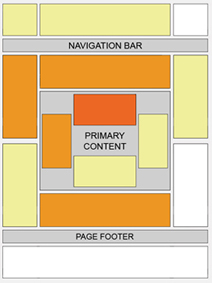
Still, this is very much dependent on your target audience, and the general design of your site. One good rule of thumb is to determine what looks good yourself, and to ask feedback from others, whether your ads are acceptable. If they stand out too much, you risk making your site ugly. If they blend in too much, people might not click on them. The right balance would make your readers think your ads are part of your site’s layout (as sponsors) and would generate enough interest for clicking.
Use channels to determine performance. We say this time and again, and we’re stressing it once more. One mistake of beginning AdSense users is lumping everything into one channel (the main one). This way, you won’t be able to determine the performance of each ad. Using custom channels will help you know which ads are clicked the most, and which ads earn the most per click. This way, you can take out the least performing ones, so you’ll have better earnings from the ads that perform well.
Also, channels would be very useful when you’re still experimenting with moving around your ads in the layout, or when changing color schemes. You can assign a channel per design, so you can determine with the actual earnings which give better results.
Lastly, be patient! Give it time. AdSense adjustments may not take effect instantly. Well, design changes will take effect as soon as you paste in the code and publish the new design. But what’s more important is how your readers react to your ads–whether they click more, and whether you get more dollars per click.
Tips on Starting With AdSense Monetization (Part 1)
If you’re a blogger, chances are you’ve heard of AdSense, which is by far the most popular contextual advertising system today. What makes AdSense popular among bloggers is, for one, its ease-of-installation and use, and secondly, since it’s compatible with most blogging packages available. This includes Blogger, which is also owned by Google. Blogger even has AdSense setup built into its blog editor.
However, there are several things to consider when starting out. You cannot just plaster ads all over your blog in the hopes that you’ll earn a few dollars because chances are you will probably earn very little if your AdSense campaign is not well planned and well executed. Here are a few tips when you’re just starting out.
Are you willing to adjust your blog’s design and layout to give space to ads? Not all bloggers are sensitive about design. But do consider that once you put in ads on your sidebar or main body (or anywhere for that matter), you will have to include additional design elements to your blog. If done improperly, your site can even appear cluttered with AdSense ads! Also some bloggers would rather have their ads unobtrusive, so the focus would be the main content. Others prefer the ads to be the first thing that a reader sees–this can bring in more clicks (and more money!) but at the expense of your readers being directed elsewhere once they click.
Is your traffic good enough? If you just started blogging recently, then you might want to increase your readership first before putting ads on your site. You can usually expect a clickthrough rate of less than 10% (and anything very high would look suspicious to Google and you might get banned). You might just get frustrated if you don’t get the clickthroughs and the revenues that you’re aiming for, if you have low traffic.
One good rule of thumb in forecasting monthly revenues is using the daily page views x a theoretical clickthrough of 3% x $ 0.10 per click (this is highly dependent on your topic/keywords/niche!) x 30 days. So if you get 500 page views per day, your estimate would be $ 1.50 per day or $ 45 per month. But since the AdSense minimum is $ 100 before releasing a check, you better target $ 100 per month at least. And for this you would need about 1000 page views per day.
AdSense: Using The Competitive Ad Filter May Actually Improve Your Conversion Rates
Made for AdSense sites are just like “splogs” or spam blogs. These are blogs or sites that have virtually no content, or just a few lines of text, and have AdSense ads splattered all over.
Now many owners of MFA sites are fond of using AdWords to market their sites on other sites or blogs that have the relevant keywords. The problem here is that they’re able to game the AdSense system by bidding low on keywords, and reaping the rewards of AdSense clicks after–they actually profit.
Let me illustrate. You publish AdSense on your site. You get ads that lead to MFA sites that pay $0.01 per click. A user clicks that, you get $0.01. The user then gets directed to the MFA site that’s full of AdSense ads. The user doesn’t know better and click on these ads, thinking that these are the main content. The MFA site owner then gets something higher than the cost of the ad that appeared on your site, for example, $0.50 for that click.
Google wins (since both the MFA site owner and the owner of the ads that were clicked on the MFA site pay for AdWords). The MFA site owner wins (he gets the difference between the few cents he paid and the AdSense earnings). You lose.
Our comment-poster suggested to ban sites that are known to be MFA using the competitive ad filter. This will theoretically improve your conversion rates, since users will likely click on links that are actually relevant (that contain actual information or products, rather than just more ads). While you can do this on a trial-and-error basis, you can also use tools like adsblacklist to generate a list of MFA URLs according to your site’s keywords or topic.

Once you get rid of the (usually) low-paying ads that link to MFA sites, you will likely see an improvement in your per-click earnings. You have to give the system a few days for your new settings to take effect, though. It’s best to give a lead time of at least three days to a week. Do monitor your earnings (and effective CPMs) if this actually works.
AdSense: First Impressions Are Important
AdSense is a complex animal. And publishers should know this. Because of the contextual nature of the ads being delivered to your site, blog or portal, you are sure that the ads generated by AdSense are relevant. But they don’t always pay out the same in terms of per-click earnings.
Some advertisers bid high for a certain keyword, while some bid lower. And those that bid higher usually get the top spots and appear more often on relevant webpages. What does this tell us? We should lay out our sites such that the first AdSense unit that appears would be the one that readers tend to click the most.
In simpler terms, make sure that your highest-earning ad units appear first in your site’s HTML, to ensure that the clicks would have higher payouts.
Do consider that with today’s web design technology–meaning CSS–it’s not always the code that comes first that appears first when the browser renders it. Conversely, not everything that’s on the top of a webpage appears on top in the HTML.
How to make sure the highest-paying ads appear on the best-clicked parts
If you’re new to contextual advertising, you can first use the AdSense heat map to try good placement of ads.

But if you’re more experienced, you should use custom channels to identify each ad unit on your site, so you can learn which areas of your site attract clicks more.

Then after a few days (weeks, or months) of data gathering, you can then design your layout such that the code pertaining to the highest-clicked ads are positioned first in your HTML. This can be a little tricky, since you would need some knowledge on CSS–maybe you can ask for help from a designer friend.
Take the case of two-column blog themes, for example. Let’s assume that the ad on the left sidebar is clicked more often than the ads on the main body (the right wide area). In some themes, the actual HTML code for the left area would come before the right (and this is intuitive), but in some cases, the wide area on the right comes before the left narrower area. This means the ads on the left area, which you would think to come first, would actually come after those on the right area.
Same goes with floating design elements, that might include ads. Being positioned at top doesn’t mean it’s actually on the top part of the HTML code.
The trick here is to make sure that your best-clicked ad unit comes first, so that AdSense also generates the highest-paying ads. It’s a good combination of high clickthroughs and high per-click earnings.
You’re tired of $0.01 clicks, aren’t you? Well, go and improve your per-click earnings!
AdSense Tools To Get You Started Right
Google AdSense is perhaps the most popular contextual advertising program, and is used by publishers who want to make the most out of their websites’ or blogs’ traffic, in terms of monetization. It wouldn’t be a surprise that many developers have also created their own add-on tools and trackers to help AdSense users maximize their revenues, or at least make it easier to track earnings.
For one, compulsive AdSense stats checkers might find the need to log in to their AdSense accounts on the Web to check on earnings. This can be very tedious. While a Web browser can be just a click away, and while your password can be saved by your browser’s password manager, it would be easier to have a readily accessible tool running in the background or on top of your browser so information is there at a glance.
Here are some AdSense monitoring tools you can use.

This is a FireFox extension that will incorporate the stats on your browser status bar. You would no longer have to refresh, as the extension automatically updates itself at regular intervals.
Stats for AdSense Dashboard Widget

This is for Mac users who want easy access to their AdSense stats. It’s a Dashboard widget, so a single press of F12 (or whichever key you’ve assigned to Dashboard) or a flick of the mouse (if you’ve assigned corners of your screen for Dashboard access) and you can see your stats for the past few days, including impressions, clicks, and dollar earnings.
AdSense Widget for Yahoo! Widget Engine

If you prefer to use Yahoo! Widget Engine (formerly known as Konfabulator), you can use this applet instead. This is more basic, though as it will only display the click and dollar earning information for the current day, and for the whole month. Since it’s a YWE Widget, it should work on both Windows and Mac, under the respective versions of the Engine.
AdSense Status Gadget for Google Desktop

If you prefer to use Google Desktop’s Gadgets, you can use this gadget to track your earnings. It will show you a comprehensive list of stats for the current day, including impressions, clickthroughs, clickthrough rate, effective CPM and dollar value. Being a Google Gadget, you can only use this with Google Desktop for Windows (at least until a Mac version comes out, which we hope is soon).
Wednesday, February 17, 2010
AdSense Exclusion List – Use Sparingly
Google AdSense users might be familiar with the exclude list functionality, also known as the competitive ad filter. This feature will let you block out all advertisements that link to certain sites. And why would you want to block ads on your site? For one, Google AdSense is very good at detecting the context of your content. And AdSense will most likely bring up ads that point to other sites that offer similar services. This is all right if you run a blog or website, but if you publish AdSense ads on your company website or your web application, you sure wouldn’t want people to click ads and leave your site for your competitor, would you?
If you’re running a site selling Coke products, would you like Pepsi ads to appear? Of course not!
AdSense has just what you need–a competitive ad filter. It’s not perfect, though. One thing, you would have to key in all the domains (or sub-domains or sub-folders) of the sites you want to ban from ever appearing on your AdSense ads. Secondly, you cannot define just keywords for which you don’t want ads to appear on. This can sometimes be disappointing since it can get difficult to catch and ban all the unwanted ads from appearing on your site.
Here’s a sample selection below.

This is an example of what your competitive ad filter might look like if you run a blogging service. You’d want to block out the competitors like Blogger, Wordpress, and the like, lest your users click on them and discover there are other products or services they can try.
A caveat
Competitive ad filters can also be used to filter out ads that are not suitable to your taste–maybe you have religious or cultural preferences against a certain product or practice, or something to that effect. Or maybe you’re prone to However, if you’re not really concerned about potentially competitive or unwanted ads, AdSense experts suggest that you don’t use competitive ad filtering at all, and here’s why.
First, using competitive ad filters might limit your earning potential, as you might be effectively edging out the advertisers who bid high for your keywords.
Second, if your AdSense account is fairly new, you might experience lots of public service ads (or blank spaces, if you choose to define a blank space if no ads matched your content).
Given these reasons, it’s best to use the competitive ad filter sparingly–use them only on sites that you’re sure that you absolutely don’t want to appear on your ads.
Improving AdSense Clickthrough Rates With AdSense Beautifier Plugin
When you’re monetizing your websites using AdSense, it pays to experiment. This is because many readers will already be AdSense-blind, especially if they are tech-savvy, or if they are already repeat readers. Still, it’s good to target your ads at people who are not likely to click on bland, plain AdSense links.
Sometimes you can change the positioning. You can shift the ads from the top of your post to the bottom, or from bottom to top so people will start noticing them. Sometimes you can rotate colors. Or, you can switch between image ads and text-ads.
Even better, you can place images right beside your AdSense ads, and still comply with the AdSense terms of service. While the ToS disallows place images right beside ads (since this is considered cheating), the Google AdSense team has clarified you can work around this condition if you put in a thin line between the images and the ads.
Here’s an example. Notice how more attractive it is than just having plain text ads.

If you’re using WordPress, a plugin makes it even easier to implement images beside existing AdSense ads. And it’s aplty called AdSense Beautifier. When installed, the plugin will help you convert standard AdSense codes into a revised code with additional DIV tags in place to define the style. You also have the option of choosing whether to use a static image, or to rotate among the plugin’s built-in images.
Having images beside your ads would be a good way to attract attention, and it’s yet another way of making your ads blend in right with your site’s design, as if they’re part of your site itself. This would lead to a higher likelihood of your readers clicking and hence better AdSense revenues.
Google AdSense Code Vulnerability
If you’re a publisher who uses Google AdSense to monetize your site, you may notice how easy it is to paste in your AdSense code onto your webpage’s code. These few lines of javascript then lets Google “sense” the content of the page the code is in, and publish the relevant and applicable ads according to context.
However, what you won’t notice at first is how insecure this is. Your AdSense code is up there for anyone to see as soon as a reader uses his browser’s View Source functionality. And the most important part of this code is your publisher ID.

In theory, anyone who can see this code can just paste in your own AdSense code into their own sites and do all sorts of malicious stuff with your account. For one, they can simulate clickfraud by loading up their page with your ads in it, and keep on clicking the ads. You might end up being suspended or banned from AdSense because of this. Even if you can contest the suspension, the few days or weeks’ time without AdSense might hit you hard in terms of lost revenue.
A malicious user can also paste your ad code on a website in violation of the AdSense terms of service, such as on an adult site or a site that distributes pirated content.
Google has not yet enforced measures to protect legitimate publishers against possible defrauding through these ways. Some good methods we think worth considering are banning based on URLs and not AdSense publisher ID, and even hiding the publisher ID itself from being public viewable.
For now, it pays to be vigilant in monitoring your ad performance and behavior. If you think you’re getting too much, or if you find other sites using your publisher ID (you can do a Google search for that line of text), then it’s time to get in touch with the Google AdSense team for help.
Using AdSense Channels to Track Earnings
At first this might strike as a no-brainer. But using AdSense channels might not be the first thing you might think of when you start monetizing your website or blog using AdSense. After all, probloggers’ and webmasters’ first concerns would be content and design. AdSense organization would take a backseat. And there’s the issue of earning itself. You might not find the need to break down your AdSense earnings if it’s still a paltry amount.
However, if (and when) things get big, then you would probably be better off breaking down your AdSense earnings into their sources. This is also helpful in your tracking of which sites (or which areas in your site) are successful and what are not performing so well.
How to organize using channels?
URL channels. There are a lot of ways you can organize your AdSense campaign into channels. The simplest is by using URL channels, meaning each site you run has its own generic channel. Tracking is usually automatic–you don’t have to add anything to your AdSense code since Google will already attribute the ads to the URL of the site on which they were displayed.

You can use URL channel tracking to organize by subdomain or subdirectory, too. So if the your site is organized by URL structure, then this is a simple way to do it.
One problem with using URL channels to track performance is that the generic URL channel (such as the one for the domain) will also include earnings from the lower-level channels (such as subdomains or subfolders). You could since some of the earnings from subdomains or subfolders might get double-counted.
Using custom channels. Custom channels are better at tracking performance because you can specify a channel for almost anything you put your AdSense ads on.

Peresonally, I would do it this way: I’ll use channels for each of the areas I use AdSense on, such as my main/homepage, archives page, side bar, and single page content (particularly useful if you are using excerpts on your blog homepage).
This way, I can track which ads are better performing and which areas are better off without ads.
What’s even better is that you can now combine custom channels in one AdSense ad, so you can track performance using several groups.
For instance, on my blog homepage, I can have the “header,” “sidebar,” and “content” ads. I can set up a channel named “my blog homepage” to track the performance of these three ads in aggregate. Then I can also have each one with its own channel so I can track individually.

You can then play around with the positioning and placement of your ads, to see which works best revenue-wise.
Using Google To Identify a Site’s Owner
Who would’ve thought that Google AdSense could be used to track down the owner of a website?
Anonymous and spam blogs are quite numerous these days. And one would wonder who actually own these. If the sites have Google AdSense, then it’s easy! It’s as easy as viewing the page source on the site, and looking for an AdSense publisher ID.
When you use your browser’s view-source feature, just use the Find command (usually invoked with Ctrl-F) to look for that line of code, which comes with the string “google_ad_client”.
Let’s try it. For instance, we go to www.enadget.com and view the page source. I look for the keyword “client” within the source, and we get the line:
google_ad_client = “ca-aol_weblogs_xml”;
It’s easy to identify, since the site belongs to a large publisher. But if a site is independent, the publisher ID would usually be numeric. What’s important is that once you have this snippet of code, you can do another Google search to look for other sites that the numeric code would appear in, to see which other sites or blogs contain the same publisher ID.
